Continuous Integration and Continuous Delivery/Continuous Deployment (CI/CD) pipelines are a must for any modern software development. Continuous integration refers to having developers continuously merge changes to a shared main branch so that each pull request contains a small, isolated change, making it easier to diagnose problems and allowing you to find problems faster rather than waiting and merging several disparate changes all at once.
Continuous delivery allows you to automatically merge successful pull requests into that shared main branch so that you are ready to deliver it to production at any time, but only after your configured quality checks are successful.
These two steps alone add tremendous value to your development team, but CI/CD pipelines also allow you to perform continuous deployment by pushing each pull request directly to production once these checks have successfully completed rather than batching your code changes and pushing to production on a release schedule. Without CI/CD, you’ll quickly fall behind your competition. CI/CD not only helps deliver code faster but, when done well, also helps improve the overall quality and security of the software. But just like with anything, there are some do’s and don’ts. A badly designed CI/CD pipeline can actually bring more harm than good. In this post, you’ll learn about six CI/CD best practices.
Before we dive into best practices, it’s good to have a few things clarified. First of all, you’ll need to have a good understanding of the actual point of CI/CD . Sure, automation of the software delivery process and therefore faster time to market are the selling points of CI/CD, but at its core, CI/CD is helping to shape the DevOps culture in your company. This is crucial because having a good CI/CD pipeline means more than just speedy deployments. The most important features are collaboration and developer experience. With that in mind, let’s talk about the best practices you should follow.
1. Automated testing
First—and arguably one of the most important—is automated testing. Many companies tried CI/CD and got bad impressions that, while CI/CD gives them speed, it also brings uncertainty and lots of buggy deployments. And they are not wrong. If you just try to automate the deployment, you’ll have more bugs; it’s as simple as that. In order to get the most out of CI/CD, you should include automated testing in your pipeline and only deploy changes to production once those automated tests pass. Don’t treat your CI/CD as only deployment automation. CI/CD should be about your whole software development lifecycle, which means testing the code and preventing the deployment of buggy software.
Moreover, testing shouldn’t be just one checkbox to tick in the pipeline. In fact, you should test your deployment on a few stages during the CI/CD pipeline. Think of static code validation and security testing even before building the artifact, integration and smoke tests after building the artifact, and any additional testing that may be available for your specific needs. Ideally, your testing shouldn’t stop after the deployment. That’s where you should test again that everything works fine, with real traffic. And if not—let your CI/CD pipeline revert the deployment automatically.
2. Rollback
Speaking of reverting the deployment, that’s something that’s also often omitted when building CI/CD pipelines. Let me say that again—your CI/CD shouldn’t mark the deployment as “finished” as soon as it’s been deployed to production. If you can automate the deployment, why don’t you automate the safety mechanisms that will revert the deployment in case something goes wrong?
Let your CI/CD monitor your newly deployed application for a few minutes after the deployment and look for errors. If it spots any, just redeploy the previously-running version of the application. If you implement our first best practice and include many tests in your pipelines, then you shouldn’t see many of these situations, but no tests are perfect, and there is always a chance that something won’t work as expected. Without a revert mechanism in your CI/CD pipeline, your recovery time will take much longer because you’ll probably have to manually trigger the pipeline again. And in some cases, you’ll have to wait for all the stages to complete. You can avoid those unnecessary steps if you implement the ability to revert a deployment.
3. Don’t underestimate CI/CD security
You may be surprised to hear it, but nowadays hackers are rarely trying to hack your actual application. They more often try to find misconfigured cloud resources or improperly secured CI/CD pipelines. This is because CI/CD pipelines are usually configured in such a way that they assume that whatever is deployed is secure. But there are two key things to keep in mind here.
Firstly, it may be easier for an attacker to somehow force your CI/CD to deploy their malicious code than to hack into a live system. This can happen, for example, if you don’t do any validation on your source repository because you assume it is secure by default, as in the case of private repositories.
Secondly, sometimes the access to a CI/CD pipeline itself is poorly secured. This can happen if you focus so much on securing your actual application code that double-checking the security settings of your CI/CD is overlooked. You need to remember that your CI/CD holds the keys to your kingdom. It usually has very high permissions in order to manage infrastructure and applications. Therefore, if an attacker gets access to your CI/CD, they basically get unlimited possibilities.
4. Don’t build for each step
A common mistake that seems logical at first is to build your software for every step of your CI/CD pipelines. In a typical pipeline, you’ll have many different steps. A newbie’s approach is to build a software artifact at the beginning of each step. In theory, it makes sense—you want to have a clean, fresh software package in each step. In practice, this often leads to weird behaviors and issues that are hard to understand. This is because there is always a possibility that artifacts built on one stage will be slightly different than on another stage.
How is that possible? Imagine you are building a docker image in each step. Your docker image will be based on some base image. If you don’t lock the version of that image (which is a bad practice too), then there is always a possibility that the base image gets updated in the meantime. The same applies to any software that you install in the container. Therefore, always build once and reuse the same artifact for the whole pipeline run. In fact, you should reuse the same artifact for all environments. So, don’t build separately for staging and production.
5. Make your CI/CD fast and easy
The performance and ease of use of your CI/CD pipeline are really important. If your pipeline is slow or difficult to use, your developers will try to cut corners and bypass the pipeline whenever possible. Nothing is so frustrating as waiting 30+ minutes for your CI/CD pipeline to even start the build if you only want to test a small change. And the more developers try to bypass the pipeline, the more it’s possible for errors and bugs will slip through. This will lead to less trust in the whole process and simply not gaining the benefits that you should. Therefore, make sure that your CI/CD server or service is as responsive and simple as possible.
6. Provide the context
Last but not least, remember that your CI/CD pipeline should be easy to read. Ideally, it should be easy to understand who triggered each build and why. Every build should be easily mapped to a specific feature or bug that is being worked on. Without any context, tags, or labels, your CI/CD pipeline will be just a bunch of software processes with little value for your manager/team lead. On the other hand, if your pipeline includes at least basic information about the builds, such as who triggered the pipeline (or whose code commit triggered the pipeline), the pipeline will serve as a “high-level overview” of the software delivery process.
TL;DR: CI/CD is more than just software delivery automation
How you build a good CI/CD pipeline will depend on the software you want to build and your company specifics. In this post, however, we gave you a few general best practices that you can apply to any pipeline. Two main takeaways are that CI/CD is not only about software delivery automation—it should have a broader scope—and it shouldn’t be accessible only to developers. Speaking of developers, don’t forget that they are primary users of your pipelines, so you need to make sure that they like and want to use your CI/CD pipeline.
If you are looking for a tool that will help you build good deployment pipelines, take a look at Architect.io. With features like intelligent pipelines, built-in dependency management, and push-button rollbacks, you’ll have a pipeline with all good practices embedded.
Want to learn more development best practices? Check out these other blog posts from Architect:
This post was written by Dawid Ziolkowski. Dawid has 10 years of experience as a Network/System Engineer at the beginning, DevOps in between, Cloud Native Engineer recently. He’s worked for an IT outsourcing company, a research institute, telco, a hosting company, and a consultancy company, so he’s gathered a lot of knowledge from different perspectives. Nowadays he’s helping companies move to cloud and/or redesign their infrastructure for a more Cloud Native approach.
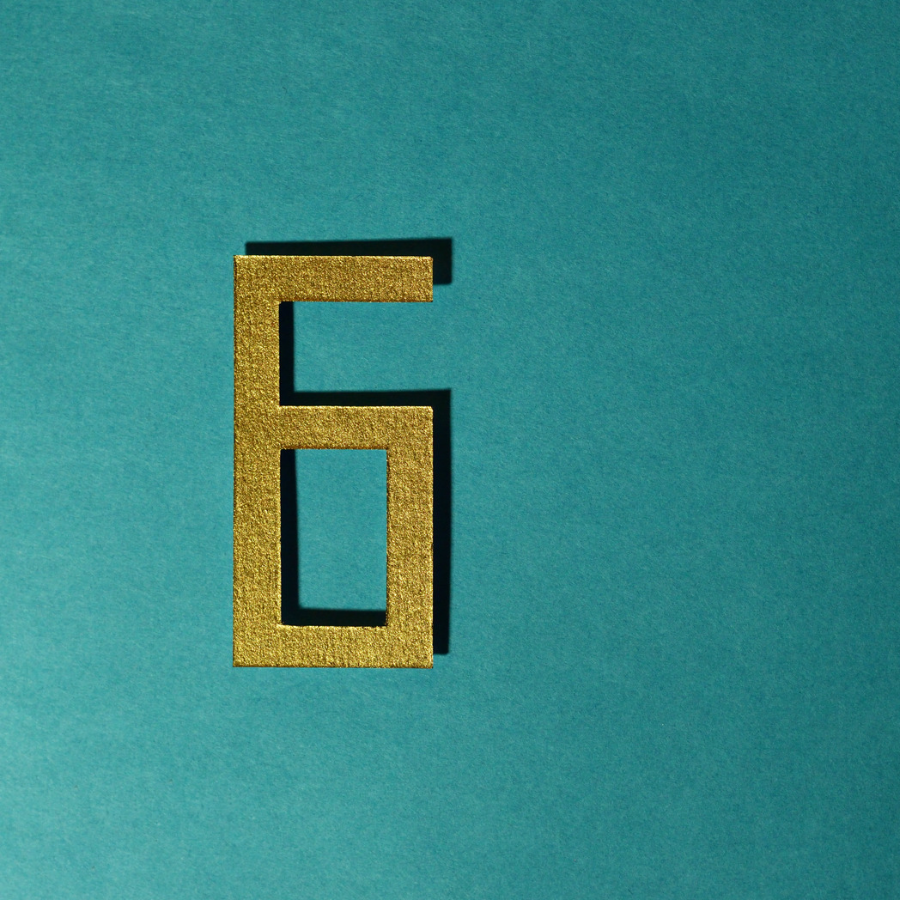
Add your thoughts