When it comes to data serialization, there are many options. But, among the sea of XML, JSON, and other formats, one stands out for its simplicity and human readability: YAML. That’s right, YAML (short for “YAML Ain’t Markup Language“) is a lightweight data interchange format that’s easy on the eyes and easy to use. But before we dive into how to write a YAML file, let’s first talk about what exactly YAML is and what it’s used for.
At its core, YAML is a way to represent data structures, such as lists and dictionaries, in a human-readable format. It’s often used for configuration files, as it’s easy for humans and machines to understand. Unlike XML and JSON, YAML doesn’t use tags or braces to denote the structure of the data. Instead, it uses indentation and special characters to indicate nesting, similar to how Python uses indentation to signify code blocks, enforcing formatting while writing code.
Is YAML a programming language? While it does have some similarities to programming languages, YAML is not a programming language. It’s a data serialization format similar to JSON and XML. You can’t write programs in YAML, but you can use them to represent data that can be used.
Now that we’ve got the basics down let’s look at how to write a YAML file. There are two main types of data structures in YAML: scalars and collections. Scalars are single values, such as strings, numbers, and booleans. Collections, on the other hand, are groups of values, such as lists and dictionaries.
Scalars are the most basic type of data in YAML. They’re represented by plain text with no special characters. For example, the following is a scalar value:
name: John DoeAs you can see, the scalar value “John Doe” is associated with the key “name.” In YAML, key-value pairs are separated by a colon.
Collections, on the other hand, are groups of values. The two main types of collections in YAML are lists and dictionaries. Lists are ordered collections of values, while dictionaries are unordered collections of key-value pairs.
Here’s an example of a list in YAML:
fruits:
- apple
- banana
- orangeAs you can see, the list is represented by a series of dash-prefixed values, each on a new line and indented the same amount.
Here’s an example of a dictionary in YAML:
person:
name: John Doe
age: 30
address:
street: 123 Main St
city: Anytown
state: CAAs you can see, the dictionary is represented by a series of key-value pairs, each on a new line and indented the same amount. The nested dictionary is also indented under the parent dictionary.
YAML also supports more complex data types like dates, timestamps, and binary data, but the above examples should give you a good idea of how it works.
In conclusion, YAML is a lightweight data serialization format. It is often used for configuration files, as it’s easy for humans and machines to understand. Unlike XML and JSON, YAML doesn’t use tags or braces to denote the structure of the data. Instead, it uses indentation and special characters to indicate nesting. This makes it more akin to programming languages like Python, which also use indentation to indicate code blocks. YAML supports two main types of data structures: scalars and collections, including scalars, lists, and dictionaries. With its simplicity and human readability, YAML is an excellent choice for any data serialization needs, whether for configuration files or data exchange between systems.
Learn More
Want to learn more about YAML and the technologies that use it? Check out these other posts from our blog!
- Five tips for successfully managing dependencies
- Manage networking with Docker Compose
- How does microservice communication work?
As always, feel free to leave your comments and questions below. Also, don’t forget to follow us on Twitter!
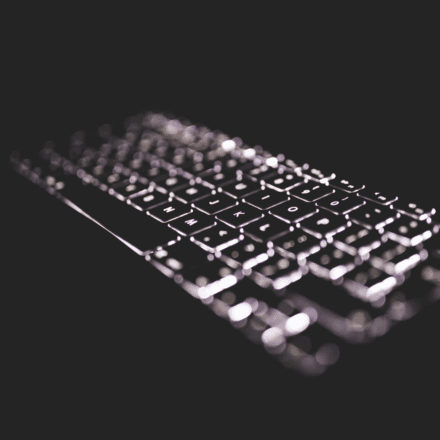
Add your thoughts