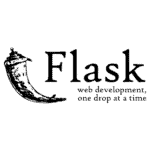Deploy any app, anywhere
Our continuous delivery platform combines all of your favorite tools so you can build modern, scalable cloud applications.
Your app is more than its container
If it can’t connect to the databases, APIs, or the events it needs, it might as well not be running at all
Connect the dots and deploy faster
Architect brings dependency management to APIs so that deployments will include everything your app needs to run
Private dev environments
Quickly iterate on code changes using private local dev environments
Always production-grade
From local to staging and dev, ensure you are always building on production-grade environments
Any language, any framework
Architect is language agnostic, allowing you to use your favorite framework
PR-powered preview environments
Unleash the power of GitOps to instantly spin up preview environments every time you open a PR
Unlock the full potential of your engineering team
Self-service test environments
Enable team members to create their own environments to get them testing early and often
Zero-trust security
Automatically generate strict network policies with every deploy to minimize your attack surface
Any cloud provider
Migrate or deploy to any cloud provider without any code changes or help from developers
Compliance & visibility
Keep track of every change made by every deployment, and easily roll back with the push of a button
Architect can enable your developers and create efficiency within your business
Trusted by dev teams at fast-growing companies



Our company has strict protocols to ensure customer data is protected, but maintaining parallel customer environments has been a nightmare. Architect’s automated environment provisioning helped us re-focus on feature development and less on infra – as it should be!

Our team struggled with synchronizing our environments and wasted the time of our most senior engineers. Architect simplified deployments so much that it not only improved synchronization but also reduced our engineering overhead. What used to take 3 senior engineers to do is now no more than a part-time job.


As a solo dev founder, I was able to launch my MVP faster with Architect.io. Their continuous delivery platform allowed me to go from a Docker Compose file to being fully deployed to Kubernetes in an afternoon, and I know I’ll never have to worry about managing my production deployments.